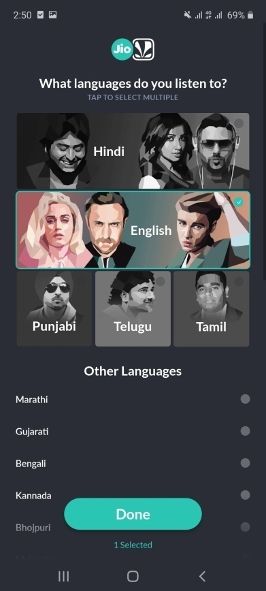Buy ringtones on IPhone with just one click, you can even purchase a small portion of a song to make it your IPhone ringtone.
Creating a ringtone of your own choice is surely a fun way of receiving calls. Whether it be a phrase from a famous movie or lyrics from a song, you’ve got it all. You can even assign each person with a different ringtone.
How to buy a ringtone from the ITunes store app
You can buy the IPhone ringtones just like you buy music on the app store and you can use the ringtone, right after you have downloaded it.
Follow these steps to buy a ringtone;
- On your phone, go to the ITunes app.
- On the lower right corner, there will be a button “More”. Press that button.
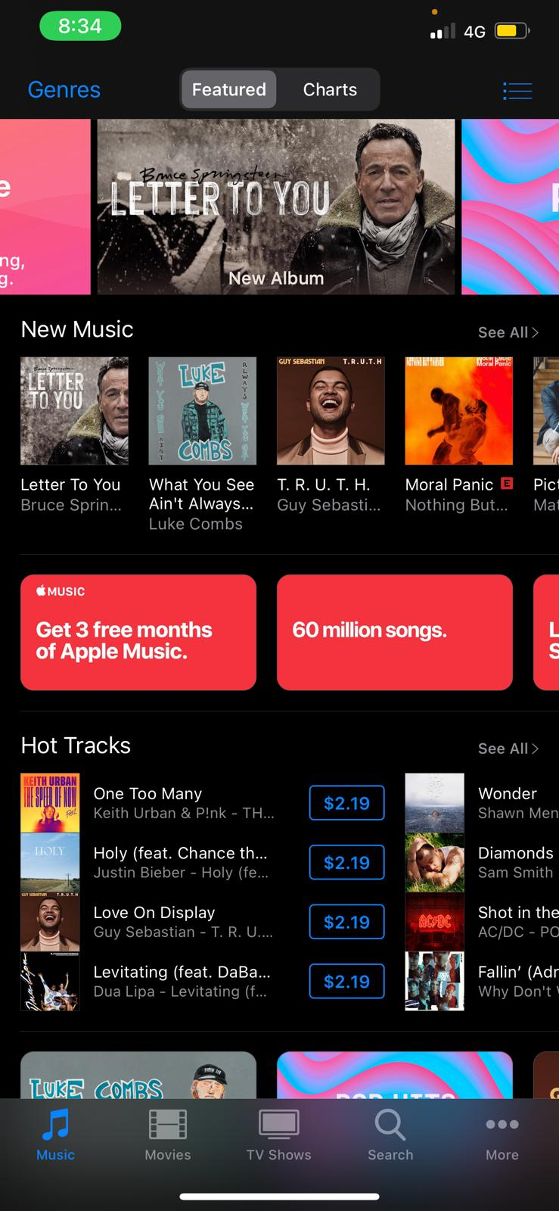
- There will be four columns shown to you. Press the first one that says “Tones”.
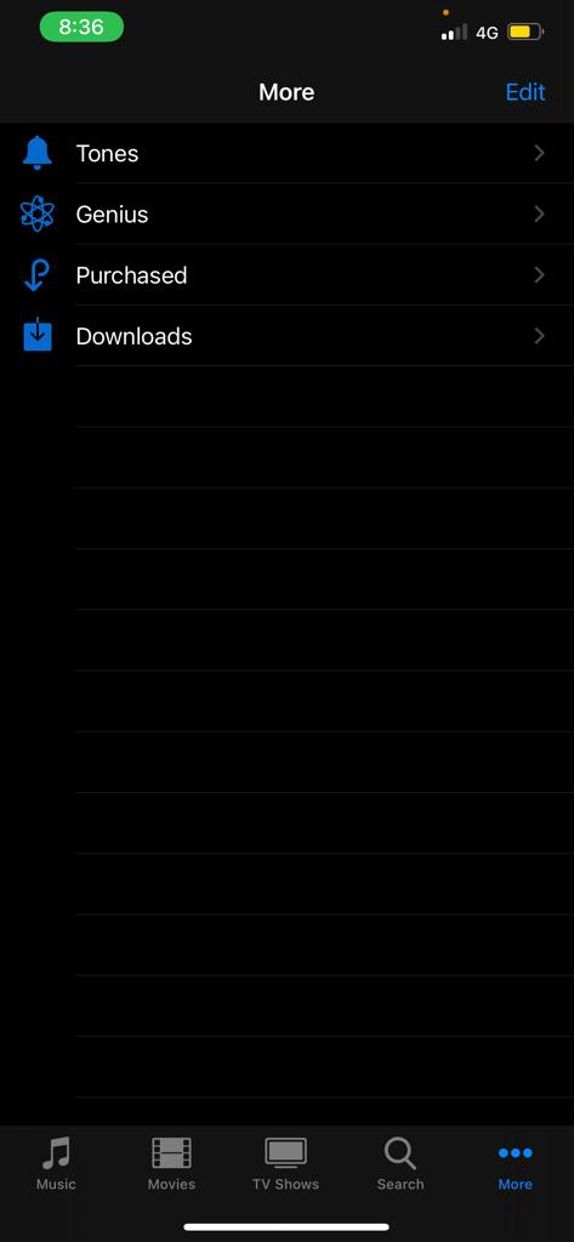
- The user input of the ringtone section is quite similar to that of the music section.
- The option “Featured Ringtone” will appears at the top of the screen. Tap that button.
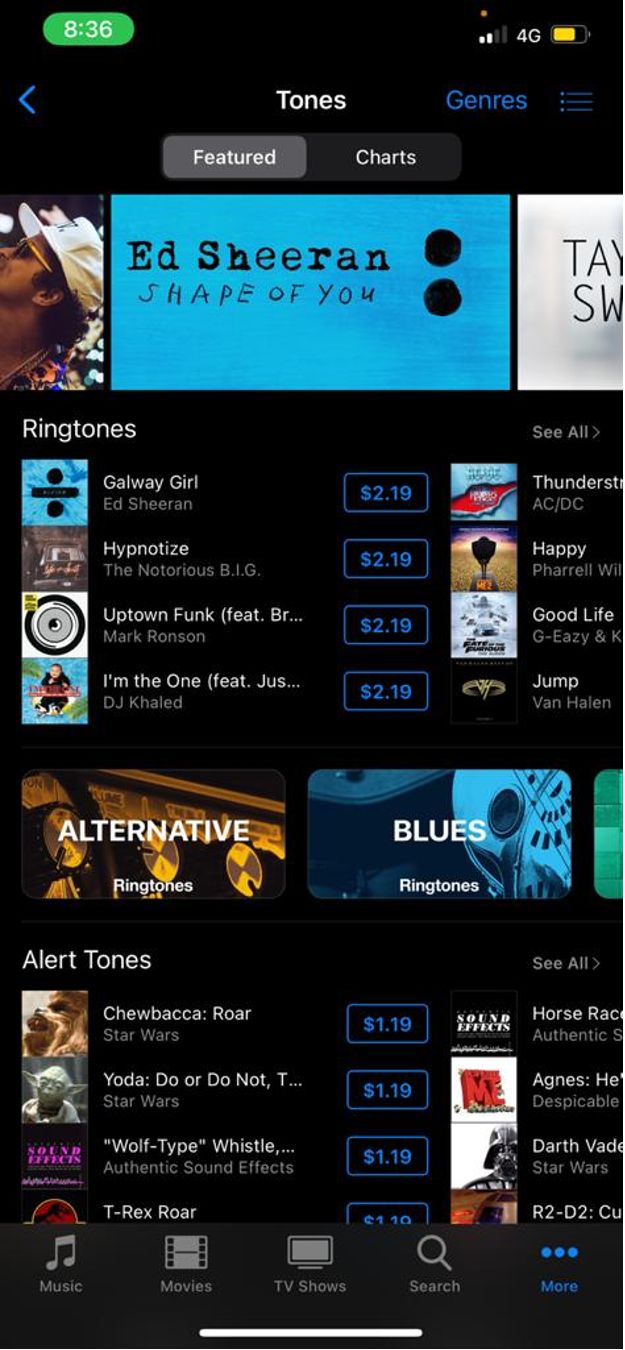
- For the most popular ringtones, press the “Chart” button.
- Go through all the collection of your favorite categories and genres.
- You can also search for a ringtone if you don’t want to go through the big collection of recommended ones.
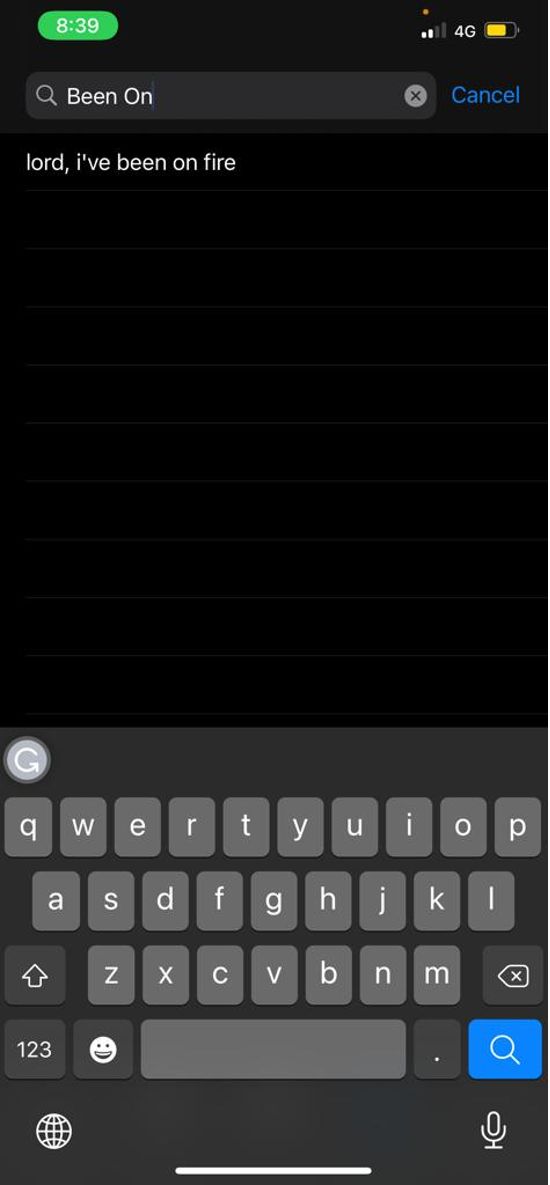
- Simply tap on the search bar and type a ringtone of your own choice and it will show you the exact as well as all the similar results.
- To hear the ringtone, press the “Album Art” on the left side.
- To get all the information about a ringtone, Tap on the ringtone name.
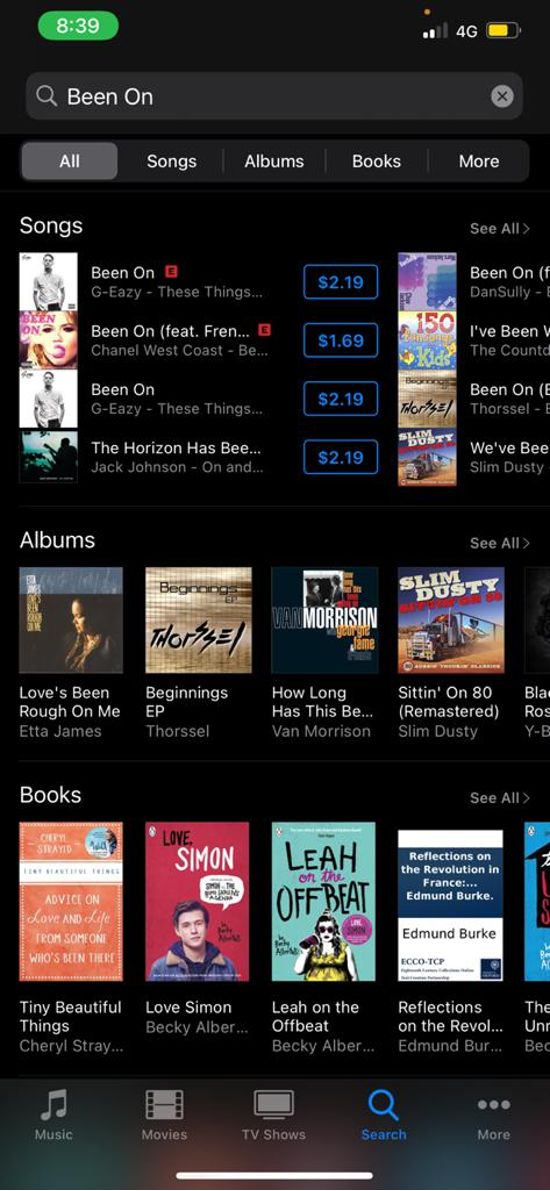
- When you finally find a ringtone of your own choice, click on the “Price” button.
- You can either make this ringtone your default ringtone, SMS ringtone, or you can even assign it to any particular person or multiple people you want to.
- After that, it will ask you for authorization through Apple ID, face ID, or Touch ID.
- When you are finally done with the payment, it automatically downloads to your phone.
How to change the sound of a Ringtone
Sometimes the sound of a Ringtone is either too low or too high. You can customize it according to your own needs. Follow these steps to change the sound of your ringtone;
- Go to settings, followed by Sound.
- There will be columns of all the types of ringtones you want to set. For example, SMS ringtone, Default ringtone, new mail, sent mail, etc. You can assign each column a different runtime of your choice.
How to set a Ringtone for a particular Contact
- Tap on the contact bar and enter and select any contact of your choice.
- On the top right corner of that contact, there will be an option “ Edit”. Tap that.
- It will show you many options. Among them choose “Ringtone” and choose a new sound for that contact. This ringtone will only be set for that particular contact.
How to use a custom ringtone
If you have created a ringtone of your own, using software like “GarageBand”, you can add that to your iPhone ringtones’ list as well.
Following are the ways to set up a customize ringtone;
- First of all, you need to connect your laptop or PC with your iPhone or IPad.
- Next, if you’re using PC, open iTunes for windows, and if you’re using IMac, open Finder.
- Simply drag your customized ringtone to your particular device.
How to get free Ringtones
There are many ways to get a free ringtone. You can either make one of your own using the tools and software as we discussed before. Other than that a few apps are offering free Ringtones. Some of them are;
- Ringtones HD – Ringtone Maker
- Ringtones for iPhone – Infinity
- Ringtone Maker- The right app
- Best Ringtones – top music
Conclusion
It is worth buying an iPhone ringtone, because of all the fun and creativity it comes with. These ringtones are not even that expensive and you can enjoy them for a lifetime. Even if you don’t have the money, you can always create one of your own or download a free Ringtones from any app or website.